Universe Design Tool End Of Life
Part 3 of 3
This third and final blog of my three part series discusses changes to SAP BusinessObjects 4.2. Part one of the series discussed changes to the platform. Part two discussed changes to the reporting tool, Web Intelligence. This final entry discusses the semantic layer, Information Design Tool as well as a new feature in Crystal Reports.
Information Design Tool
Dynamic default universe prompts
Dynamic prompts allow a developer to change what appears in the prompt of a report. Previous to BusinessObjects 4.1 Support Pack 6, report developers would typically pick a date and were stuck with it until the next time a report ran. With dynamic default universe prompts, a formula can be used to change the value in the prompt dynamically, such as today's date.
Let's say a report developer wanted a prompt to show the first and last day of the month, because that it how a report commonly runs. However, they still want to give the report viewer the opportunity to change one of the dates for one-off analysis. Dynamic default prompts allow this without having to design a cumbersome solution.
Build the Parameters
This example will create a parameter for the first day of the month and a second for the last day of the month. This will be designed in the business layer, but it also possible to create dynamic prompts in the data foundation layer.
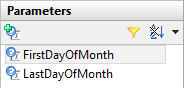
Building a Prompt
Warning! After building the formula, DO NOT uncheck Set default values. You will lose the formula and have to undo or worse – recreate the formula.
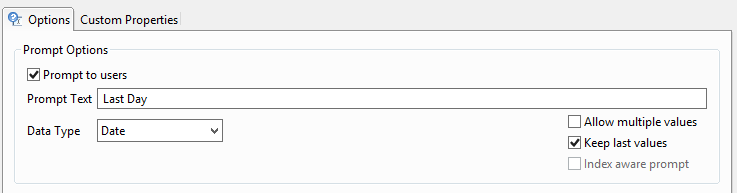
First Day of the Month
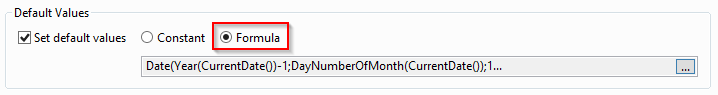
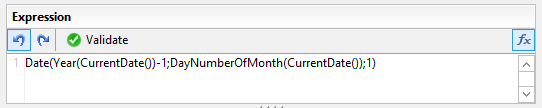
Last Day of the Month
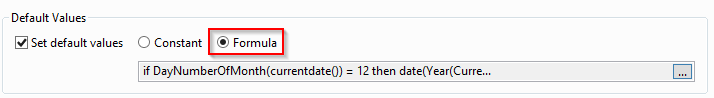
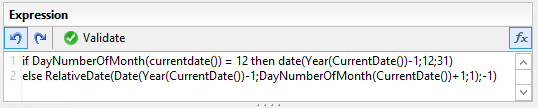
Test in Web Intelligence
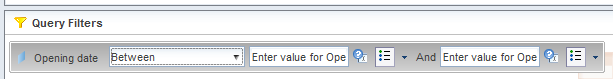
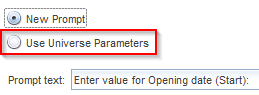
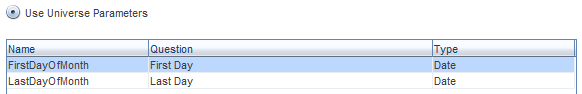
Repeat the Web Intelligence steps for Last Day and run the query
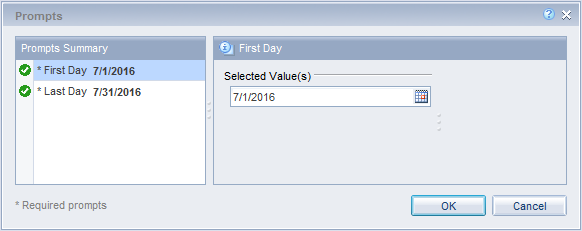
Linked Universes
Linked universes have been available in version 4.x using the classic Universe Design Tool. SAP has finally included them in the Information Design Tool giving developers one less reason to stay on the classic platform.
The process for creating a linked universe has changed. A developer must start with a pre-existing universe and create a linked universe from it. Once created, the developer can add tables to the new universe which reads from the original universe. Changes to the original universe are automatically reflected in the new linked universe. Both the data foundation and business layer from the original universe are available in the linked one.
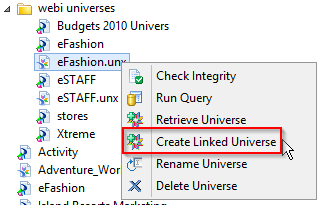
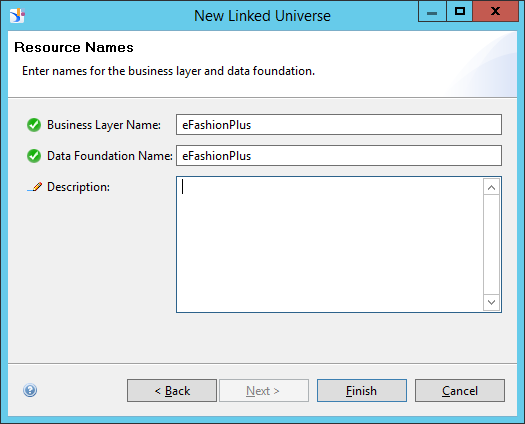
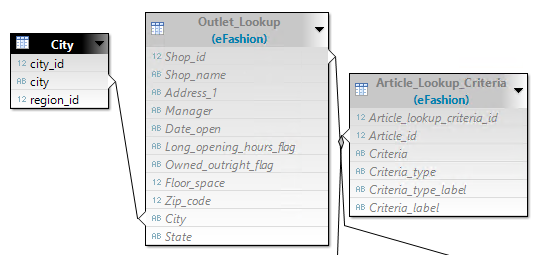
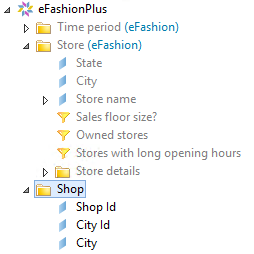
Crystal Reports
A new feature in both flavors of Crystal Reports (2016 and Enterprise 4.2) is Vertical Alignment. Before this feature, if a developer wanted text displayed at the bottom of a text box, he or she would have to add carriage returns or other tricks to have text displayed in that position.
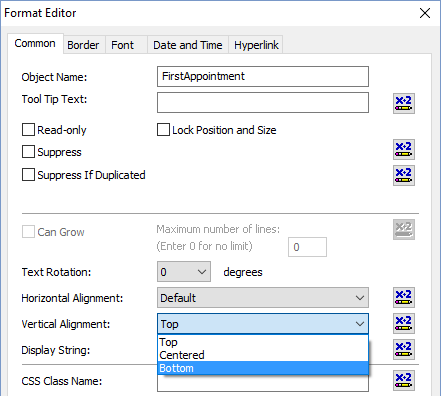
That wraps up our three-part series on the new features of SAP BusinessObjects 4.2.
I hope that you have found the information beneficial. Please provide comments and let me know what you think of these new SAP BusinessObjects 4.2 features.
Universe Design Tool End Of Life
Source: https://dunnsolutions.com/insights/analytics-blog/-/blogs/sap-businessobjects-bi-4-2-platform-information-design-tool-and-more
Posted by: walravenvoymaiden.blogspot.com

0 Response to "Universe Design Tool End Of Life"
Post a Comment